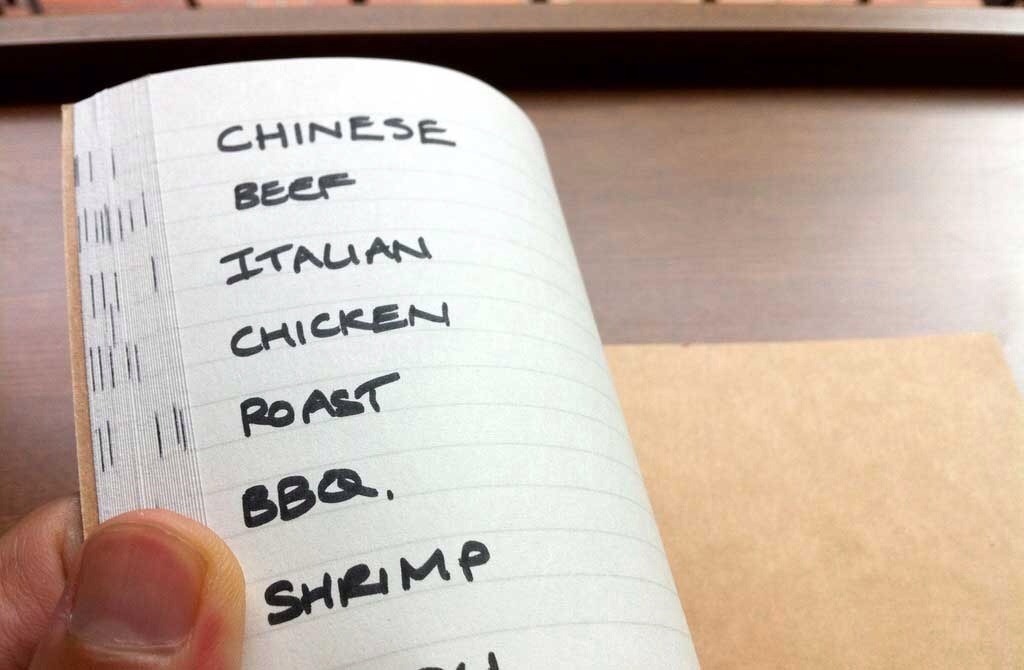Notebook hack: the dead-simple trick to keep everything organised & neat
It is quite simple actually: each time your write down an idea, simply go to the last one and put the topic as one of the lines (like in the picture for a recipe notebook).
Then go back to the new idea’s page and on the same line, colour the side of the page.
If you use a notebook for meetings notes for instance, your categories could be your different projects, e.g. mine could look like “1:2:1s with line manager / project A / project B / project C / training / todo / ideas / research”.
You could even double tag a specific page as being “project B AND research” for instance, by simply colouring the side of the page at these two different lines.
You can also easily utilise this to follow-up on projects – “oh I haven’t made notes about project C in some time, what is stalling it’s progress?” – and making sure your ideas don’t get lost in the middle of your regular updates.
A very simple, and yet very visual and powerful way to look at your notes.